Preferences Dialog Box
Specify the location to save artwork, printer to use for test printing, and more.
To display the Preferences dialog box, click Preferences... in the Edit menu.
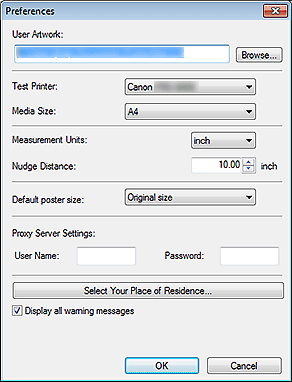
- User Artwork
- Specify the location to save templates, images, and other artwork created using PosterArtist. Click Browse..., and then specify the destination folder.
- Test Printer
- Select the printer to use for test printing.
- Media Size
- Select the paper size for test printing from A4 and Letter.
- Measurement Units
- Select the unit of length for PosterArtist from mm and inch.
- Nudge Distance
-
Specify the distance objects move each time a keyboard arrow key is pressed, within the following ranges.
- When Measurement Units is mm: 0.01 to 10,000 mm
- When Measurement Units is inch: 0.01 to 393.70 in.
 Note
Note- Press the arrow key while holding down the Ctrl key to move objects by one tenth of the value set in Nudge Distance.
- Default poster size
- Set the default size of templates and new posters. It can also be changed at a later time.
- Proxy Server Settings
-
Set the proxy server. If you are not using a proxy server, leave those fields blank.
- User Name
- Enter the user name.
- Password
- Enter the password.
- Select Your Place of Residence...
-
Displays the Select Your Place of Residence dialog box; select Region or Country or Region.
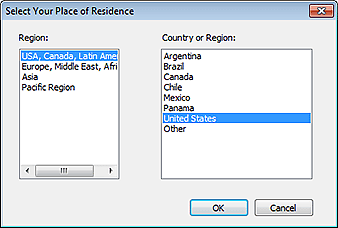
- Display all warning messages
- If you deselect this checkbox, warning messages displayed while using PosterArtist will no longer appear.

