Set Custom Size Dialog Box
When printing the poster at non-standard paper sizes, specify the page size or media size. To display the dialog box, click Set Custom Size... in the Paper Options screen.
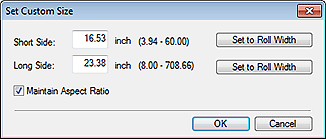
- Short Side
-
Specify the length of the poster's short side.
- Set to Roll Width
-
The length of the poster's short side will be the same as the width of the roll paper loaded in the printer. If the poster is in portrait orientation, the poster width will match the roll paper width.
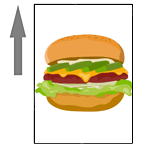
- Long Side
-
Specify the length of the poster's long side.
- Set to Roll Width
-
The length of the poster's long side will be the same as the width of the roll paper loaded in the printer. If the poster is in portrait orientation, the poster height will match the roll paper width.
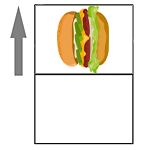
- Maintain Aspect Ratio
-
Select this checkbox to maintain the poster's aspect ratio. When Short Side or Long Side is set, the value for the other is set automatically.
To set each aspect ratio manually, deselect the checkbox.
 Note
Note- To specify the largest size for the selected roll paper, enter the maximum value shown in the range in both Short Side and Long Side.

