Specifying Size, Position, or Orientation Numerically
Specify the size, position, or angle of objects by entering a value.
-
Select one or more objects.
The object(s) are framed in orange.
-
Right-click the selected object, and then select Size and Position... or Properties....
The Properties dialog box appears.
For objects other than lines (or arrows):
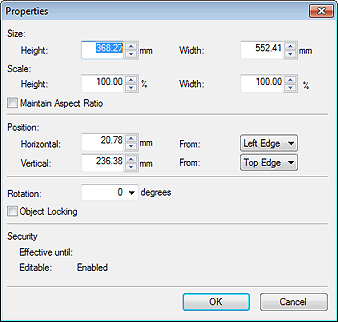
For lines (or arrows):
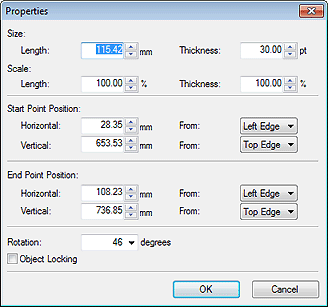
-
Enter a value to specify the size, position, or angle of the object.
 Note
Note- The setting items vary depending on whether the object is a line (or arrow) or not.
- For settings, see Properties Dialog Box.
-
Click OK.

