| Saving |
Posters are normally saved as files exclusively for use with PosterArtist, with a ".cpfx2" file extension.
1. In the File menu, select Save (or Save As).
The Save As dialog box is displayed.
After the first time you select Save, the existing poster will be overwritten with the new version you are saving.
2. Specify the save location.
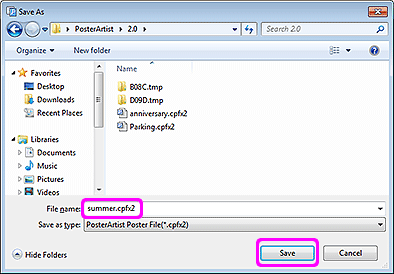
3. In File name, enter the file name.
4. Click Save.
The Save As dialog box is closed, and the poster you created is saved as a file exclusively for use with PosterArtist, with a ".cpfx2" file extension.
When photos, clipart, etc. are in temporary tray, they are saved with the poster.
|
|
|
You can also save posters you have created as image files in JPEG format.
1. In the File menu, select Save As JPEG.
The Save As JPEG dialog box is displayed.
2. Specify the save location.
3. In Size, select the size at which the poster is saved.
Select Small, Medium, or Large for A5, A4, or A3, respectively. Each size is saved at 72 dpi.
|
|
4. In File name, enter the file name.
5. Click Save.
The Save As JPEG dialog box is closed and the poster you created is saved as an image file in JPEG format.
Simultaneously, the application associated with JPEG files starts and the JPEG image is displayed.