Cannot Print/Set up/Find the Printer Even Though it is Connected to the Wireless Router and the Network
If the printer is connected to the 2.4 GHz band, communication may be possible if the smartphone/tablet/PC is also connected to the 2.4 GHz band.
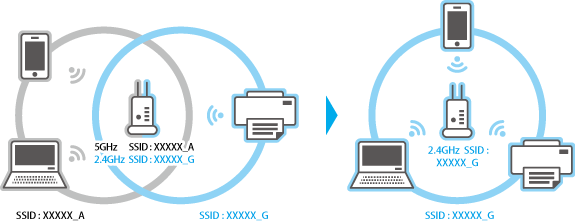

 Important
Important
-
Changing the SSID your smartphone/tablet/PC is connected to may disconnect it from other devices.
 Note
Note
-
If a privacy separator, SSID separator, or Network separation function is enabled on the wireless (mobile) router, you cannot perform setup. Before performing setup, disable these functions. For the procedure, refer to your wireless (mobile) router's instruction manual or visit the manufacturer's website.
-
If the same SSID is set for both 2.4 GHz and 5 GHz, changing them to different SSIDs may enable you to connect.
-
Turning off the band steering feature (determines the appropriate frequency band to connect to when the number of devices connected increases and the 2.4 GHz and 5 GHz frequency bands are congested) in your wireless router's settings may help.
-
If your printer does not support 5 GHz connection, the wireless router must have 2.4 GHz enabled.
