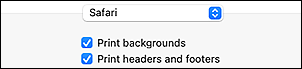Printing Online Manual
To print the Online Manual, use the print function of your Web browser.
For Windows:
To set to print background colors and images, follow the steps below.
 Note
Note
- If you are using Windows 8.1, print in the desktop version.
- Background colors and background images cannot be printed in Microsoft Edge. To print background colors and background images, use Internet Explorer 11, Mozilla Firefox, or Google Chrome.
-
In Internet Explorer 11
- Select
 (Tools) > Print > Page setup....
(Tools) > Print > Page setup.... - Select the Print Background Colors and Images checkbox.
- Select
-
In Mozilla Firefox
- Select
 (Menu) > Print... > Page Setup....
(Menu) > Print... > Page Setup.... - Select the Print Background (colors & images) checkbox in Format & Options.
- Select
-
In Google Chrome
- Select
 (Customize and control Google Chrome) > Print....
(Customize and control Google Chrome) > Print.... - Click More settings, and then select the Background graphics checkbox in Options.
- Select
For macOS:
To print background colors and images, follow the steps below to display the Print dialog options, then select the Print backgrounds checkbox.
- Click Print... from the File menu.
- Click Show Details.
-
Select Safari from the pop-up menu.