 Small Paper Is Jammed
Small Paper Is Jammed

When small paper is jammed, remove it following the procedure below.
-
Press
 (ON button) to turn off the printer.
(ON button) to turn off the printer. -
Detach rear cover.
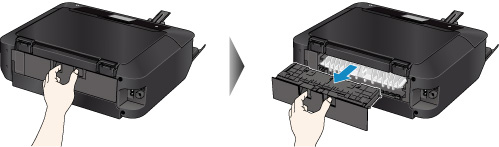
-
Detach transport unit cover.
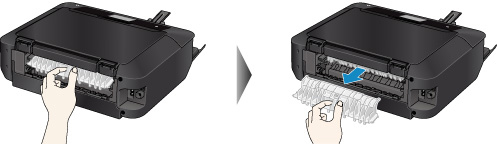
-
Insert photo paper larger than KG size into the gap behind the transport unit cover.

 Important
Important-
Insert the photo paper into gap B. Do not insert it into gap A.
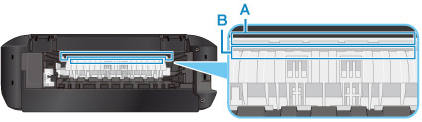
 Note
Note-
Do not touch the inner parts of the printer.
-
-
Press
 (ON button) to turn on the printer.
(ON button) to turn on the printer.The jammed paper is fed out from the paper output slot with the inserted paper.
-
Attach transport unit cover.
Insert the transport unit cover slowly all the way into printer and lower it into place.
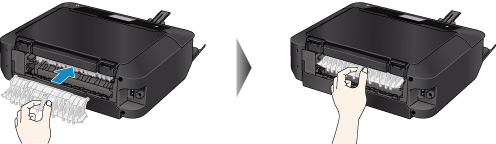
-
Attach rear cover.

If the measures above do not solve the problem, contact your nearest Canon service center to request a repair.

