Admin Password Sheet
Sets a password for the printer to allow specific people to perform setup and configurations operation.
To display the Admin Password sheet, click the Admin Password tab on the Configuration screen.
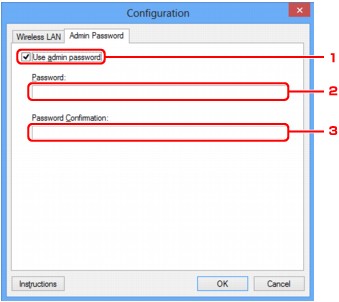
-
Use admin password
Sets an administrator password with privileges to set up and change detailed options. To use this feature, select this check box and enter a password.
-
Password:
Enter the password to set.
-
Password Confirmation:
Enter the password again for confirmation.
 Important
Important
-
If you forget the administrator password you specified, initialize the printer to return the password to the default setting.

