PSK:Passphrase and Dynamic Encryption Setup Screen
 Note
Note
-
This screen is not available depending on the printer you are using.
Enter the passphrase and select the dynamic encryption method.
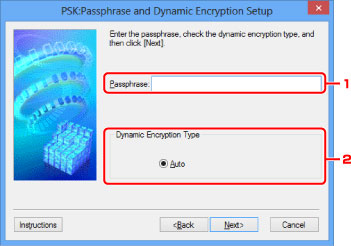
-
Passphrase:
Enter the passphrase set to the wireless router. The passphrase should be a string of 8 to 63 alphanumeric characters or a 64-digit hexadecimal value.
If you do not know the wireless router passphrase, refer to the instruction manual provided with the wireless router or contact its manufacturer.
-
Dynamic Encryption Type
The dynamic encryption method is selected from either TKIP (basic encryption) or AES (secure encryption) automatically.

