Network Information Screen
Display the network information that is set for the printers and the computers.
To display the Network Information screen, select Network Information from the View menu.
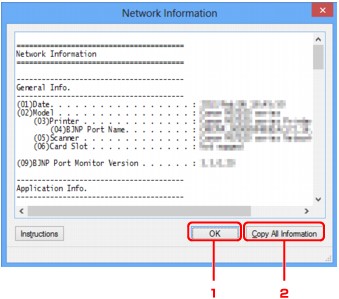
-
OK
Returns to the Canon IJ Network Tool screen.
-
Copy All Information
All network information displayed is copied to the clipboard.

