Skærmbilledet Netværksoplysninger
Du kan få vist de netværksoplysninger, der er angivet for printerne og computerne.
Vælg Netværksoplysninger (Network Information) i menuen Vis (View) for at få vist skærmbilledet Netværksoplysninger (Network Information).
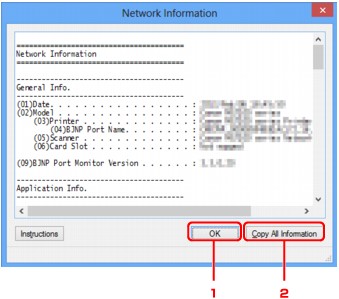
-
OK
Vender tilbage til skærmbilledet Canon IJ Network Tool.
-
Kopier alle oplysninger (Copy All Information)
Alle netværksoplysninger kopieres til Udklipsholder.

