WPA Details Screen
 Note
Note
-
This screen is not available depending on the printer you are using.
Specify the printer WPA settings.
The value displayed on the screen differs depending on the present settings.
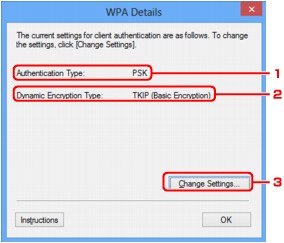
-
Authentication Type:
Displays the type of authentication used for client authentication. This machine supports the PSK authentication method.
-
Dynamic Encryption Type:
Displays the dynamic encryption method.
-
Change Settings...
Displays the Authentication Type Confirmation screen.


