Search Screen
 Note
Note
-
This screen is not available depending on the printer you are using.
The access points detected are listed.
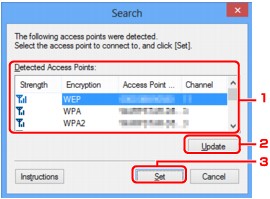
-
Detected Access Points:
The signal strength from the access point, encryption type, name of access point, and the radio channel can be confirmed.
 Important
Important-
If you connect to a network that is not protected with security measures, there is a risk of disclosing data such as your personal information to a third party.
 Note
Note-
Signal strength is displayed as follows.
 : Good
: Good : Fair
: Fair : Poor
: Poor -
Type of encryption is displayed as follows.
Blank: No encryption
WEP: WEP is set
WPA: WPA is set
WPA2: WPA2 is set
-
-
Update
Click to update the list of access points when your target access point is not detected.
If the target access point is set to the stealth mode, click Cancel to return to the previous screen and enter the access point's SSID in SSID: on the Wireless LAN sheet.
 Note
Note-
When detecting your target access point, make sure that the access point is turned on.
-
-
Set
Click to set the access point's SSID in SSID: on the Wireless LAN sheet.
 Note
Note-
The WEP Details screen, the WPA Details screen, or the WPA2 Details screen appears if the selected access point is encrypted. In this case, configure the details to use the same encryption settings set to the access point.
-
Access points that cannot be used by this machine (including those configured to use different encryption methods) are displayed grayed out and cannot be configured.
-


