If WPA/WPA2 Details Screen Appears
Enter the password according to wireless router's encryption method if you change a wireless router to connect to the printer.
-
Enter password when WPA/WPA2 Details screen appears.
Enter the password set to the wireless router. The password should be a string of 8 to 63 alphanumeric characters or a 64-digit hexadecimal value.
If you do not know the wireless router password, refer to the instruction manual provided with the wireless router or contact its manufacturer.
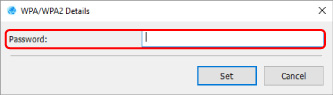
-
Click Set.
 Important
Important- If the printer cannot communicate with the computer after the encryption type of the printer was switched, make sure encryption types for the computer and the wireless router match that set to the printer.

