View Menu
This section describes the items displayed on the View menu.
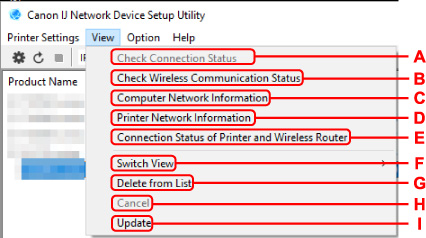
- A: Check Connection Status
- If you cannot use a printer you used on the network before, compare the current network status with that when you can use the printer and check the difference.
-
 Note
Note- Right-clicking a printer on the Canon IJ Network Device Setup Utility screen also displays this item.
- B: Check Wireless Communication Status
- Check Wi-Fi communication status.
-
 Note
Note- Right-clicking a printer on the Canon IJ Network Device Setup Utility screen also displays this item.
- C: Computer Network Information
- Check the computer network information.
- D: Printer Network Information
- Check the printer network information.
- E: Connection Status of Printer and Wireless Router
- Searches wireless routers and check the wireless router information (wireless channel, communication status, and signal strength) detected by the printer.
- F: Switch View
- Switches the printer list between IPv4 printers and IPv6 printers. For some models, you can list USB connected printers.
-
 Note
Note- Right-clicking a printer on the Canon IJ Network Device Setup Utility screen also displays this item.
- G: Delete from List
- Deletes the selected printer from the printer list temporarily.
- Selecting Update will detect the deleted printer if it exists on the network.
- H: Cancel
- Cancels printer search.
-
 Note
Note- You can also cancel printer search by clicking the
 icon.
icon.
- You can also cancel printer search by clicking the
- I: Update
- Searches printers again.
-
 Note
Note- You can also search printers again by clicking the
 icon.
icon.
- You can also search printers again by clicking the

