Help Menu
This section describes the items displayed on the Help menu.
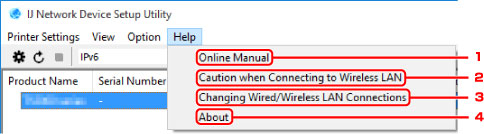
-
Online Manual
Displays this guide.
-
Caution when Connecting to Wireless LAN
Displays the caution message for wireless LAN connection.
-
Changing Wired/Wireless LAN Connections
Displays the message on changing LAN connection method (wired or wireless) for the selected printer.
 Note
Note- This item is displayed in a gray out status if USB is selected from the pulldown menu on the toolbar.
-
About
Displays IJ Network Device Setup Utility version information.

