Printer Settings Menu
This section describes the items displayed on the Printer Settings menu.
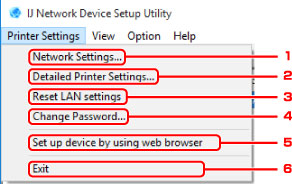
-
Network Settings...
Performs wired or wireless LAN settings.
 Note
Note- Right-clicking a printer on the IJ Network Device Setup Utility screen also displays this item.
-
Detailed Printer Settings...
Assigns the printer device name and location name.
-
Reset LAN settings
Initializes the printer LAN settings.
-
Change Password...
Changes the password specified for the printer.
-
Set up device by using web browser
Check the printer information or perform settings in detail on the web page.
 Note
Note-
You can use this function on the following the OS and the web browser.
OS: Windows Vista SP2 or later
Web browser: Internet Explorer 9 or later, Google Chrome 46.0.2490.71m or later, Mozilla Firefox 41.0.2 or later
-
Right-clicking a printer on the IJ Network Device Setup Utility screen also displays this item
-
-
Exit
Finishes IJ Network Device Setup Utility.

