Starting Up Wi-Fi Connection Assistant
Start up Launchpad, select Canon Utilities, and then select Wi-Fi Connection Assistant.
When you start up Wi-Fi Connection Assistant, the screen below appears.
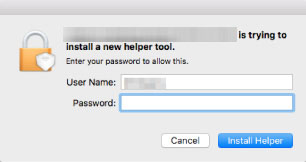
Enter the password specified for your computer and select Install Helper. Wi-Fi Connection Assistant starts diagnosis and repair of network.

