Starting Up IJ Network Device Setup Utility
Start up Launchpad, select Canon Utilities, and then select IJ Network Device Setup Utility.
When you start up IJ Network Device Setup Utility, the screen below appears.
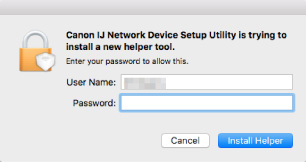
Enter the password specified for your computer and select Install Helper. IJ Network Device Setup Utility starts diagnosis and repair of network.

