Cropping Photos
Cropping is the act of selecting the area you want to keep in an image and discarding the rest.

 Important
Important
- Images cannot be cropped while editing items.
-
Select the image(s) you want to crop.
-
Click Correct/Enhance at the bottom of the screen.
The Correct/Enhance Images window appears.
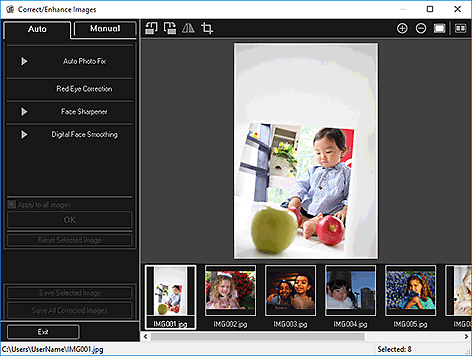
-
Click
 (Crop).
(Crop).The Crop window appears.
-
Drag the white squares on the image to specify the area to be cropped, then click OK.
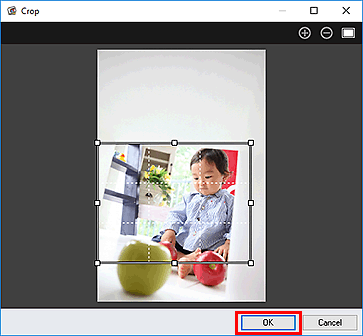
 Note
Note- Click Reset Selected Image in the Correct/Enhance Images window to undo all enhancements.

