

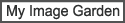
You can set a password for the created/edited PDF file to open or print/edit the document.
Display the Password Security Settings dialog box by one of the following operations.
Select the Set up password security checkbox in the Save dialog box (Create/Edit PDF File view)
Select Password-protected in the File Settings dialog box
Select Password-protected in the PDF Settings dialog box
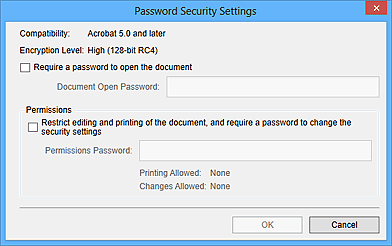
Require a password to open the document
You can specify whether to require a password to open the PDF file. Select this checkbox to enter characters in Document Open Password.
Document Open Password
Enter the password required to open the PDF file.
Permissions
Restrict editing and printing of the document, and require a password to change the security settings
You can specify whether to require a password to print or edit the PDF file. Select this checkbox to enter characters in Permissions Password.
Permissions Password
Enter the password required to print or edit the PDF file.
 Important
ImportantEnter a password of up to 32 single-byte alphanumeric characters. Passwords are case sensitive.
To set both Document Open Password and Permissions Password, select both checkboxes and specify a different password for each.
OK
Displays the Confirm Document Open Password dialog box or Confirm Permissions Password dialog box in which you will be prompted to re-enter the password for confirmation.
 Setting Passwords for PDF Files
Setting Passwords for PDF Files
Page top |