

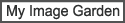
Displays downloaded PREMIUM Contents (materials for printing).
Click Downloaded PREMIUM Contents in Global Menu to switch to the Downloaded PREMIUM Contents view.
 Important
ImportantYou may only use downloaded or printed PREMIUM Contents for personal purposes.
You may not use the content for commercial purposes.
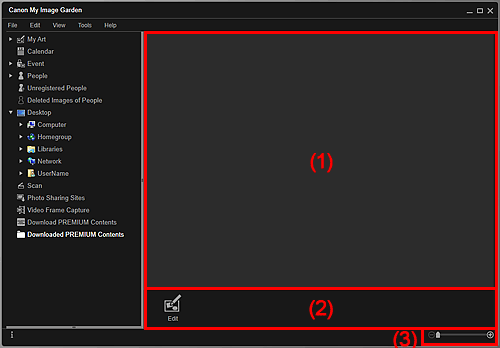
Displays the thumbnails of downloaded PREMIUM Contents by category. Double-click a thumbnail to switch to the My Art edit screen.
 Note
NoteTo delete a downloaded PREMIUM Contents file, right-click the thumbnail and select Delete from the displayed menu. You can also select multiple PREMIUM Contents from multiple categories and delete them at once.
Place the cursor over an image to display item information such as the following.
Content Name
Artist or Brand
License Type
Printable Times
Usage Expiry
Paper Size
Suggested Paper
 Note
NoteAvailable editing functions vary depending on the selected PREMIUM Contents.
 Edit
Edit
Switches to the My Art edit screen.
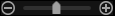 (Reduce/Enlarge)
(Reduce/Enlarge)
Click  (Reduce) or
(Reduce) or  (Enlarge) to reduce or enlarge the display size. You can also freely change the display size by dragging the slider.
(Enlarge) to reduce or enlarge the display size. You can also freely change the display size by dragging the slider.
 Note
NoteRefer to "Downloading and Printing PREMIUM Contents" for how to print using downloaded PREMIUM Contents.
Page top |