Print Dialog (Photos and Documents)
You can specify the print settings and start printing.
Click Print to display the print dialog.
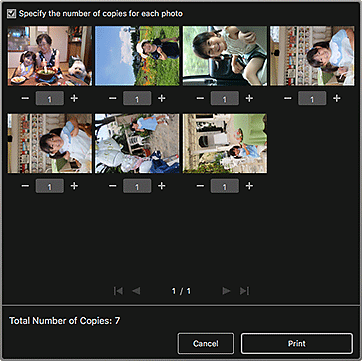
- Specify the number of copies for each photo
- Select this checkbox to set the number of copies to be printed image by image when printing multiple images at the same time.

 (Reduce 1 Copy)/(Increase 1 Copy)
(Reduce 1 Copy)/(Increase 1 Copy)- You can set the number of copies to be printed. Set 1 to 99 as the number of copies.
- Displays the print dialog and starts printing.

