Registering People's Profiles
For registered people, you can set your relationships with them and their birthdays. You can also change the names.
-
Click People.
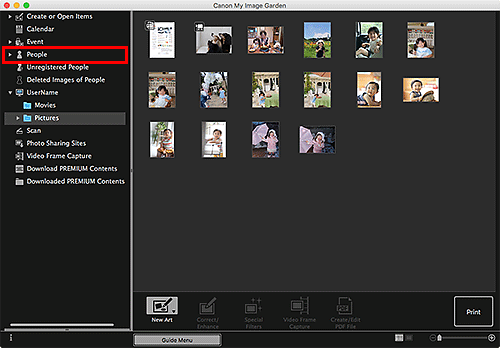
The view switches to People.
-
Select the person of whom you want to set a profile, then click Register Profile.
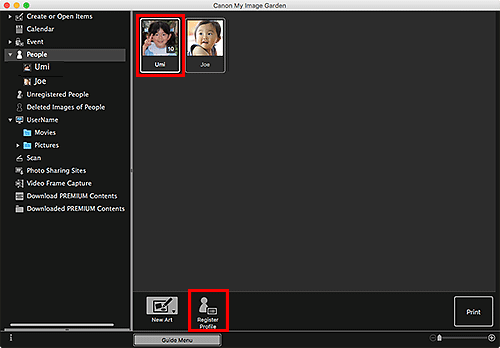
The Register Profile dialog appears.
-
Set Name, Relationship, and Birthday.
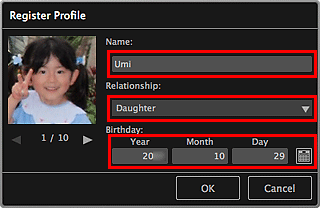
-
Click OK.
The profile is saved.

