

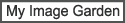
You can reduce red eye caused by a camera flash.
There are two Red-Eye Correction methods: automatic and manual.

 Note
NoteYou can automatically correct red eyes when printing. See "Print Settings Dialog" for the setting procedure.
Select the image(s) you want to correct.
Click Correct/Enhance at the bottom of the screen.
The Correct/Enhance Images window appears.
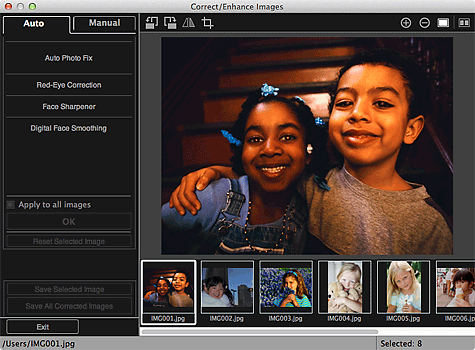
Select the image you want to correct from the Selected Images area.
The selected image appears in the Preview area.
 Note
NoteIf only one image is selected, only the preview appears and the Selected Images area does not appear.
Make sure that Auto is selected.
Click Red-Eye Correction.
Click OK.
Red eyes are corrected and the  (Correction/Enhancement) mark appears on the upper left of the image.
(Correction/Enhancement) mark appears on the upper left of the image.
 Important
ImportantAreas other than the eyes may be corrected depending on the image.
 Note
NoteClick  (Display Comparison Screen) to display the images before and after the correction side by side so that you can compare and check the result.
(Display Comparison Screen) to display the images before and after the correction side by side so that you can compare and check the result.
Click Reset Selected Image to undo all corrections.
Select the Apply to all images checkbox to correct the images displayed in the Selected Images area at one time.
Click Manual, then click Correct/Enhance.
Click Red-Eye Correction.
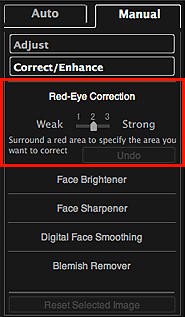
 Note
NoteThe correction level can be changed by moving the slider displayed below Red-Eye Correction.
When the cursor is moved over the image, the shape of the cursor changes to  (Cross).
(Cross).
Drag to specify the red area you want to correct, then click OK over the image.
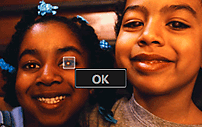
Red eyes are corrected and the  (Correction/Enhancement) mark appears on the upper left of the image.
(Correction/Enhancement) mark appears on the upper left of the image.
 Note
NoteClick  (Display Comparison Screen) to display the images before and after the correction side by side so that you can compare and check the result.
(Display Comparison Screen) to display the images before and after the correction side by side so that you can compare and check the result.
Click Undo to undo the last operation.
Click Save Selected Image or Save All Corrected Images.
Corrected image(s) is (are) saved as a new file(s).
 Note
NoteTo save only the image(s) you like, select it (them) and click Save Selected Image. Click Save All Corrected Images to save all the corrected images at one time.
The corrected image(s) can be saved in JPEG/Exif format only.
Click Exit.
 Important
ImportantIf the corrected image(s) is (are) not saved, the correction(s) will be deleted.
Page top |