
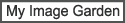
Printing Photos and Documents
You can print your favorite photos easily.
You can also print documents (PDF files) created in My Image Garden.
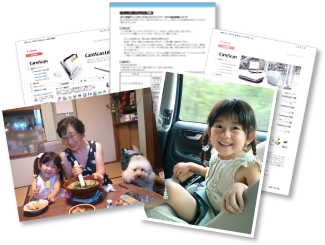
-
Make sure that your scanner or printer is turned on.
-
Start My Image Garden.
-
Select the image(s) or PDF file(s) you want to print.
-
Click Print.
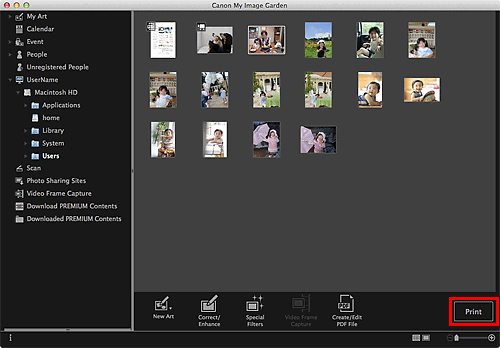
The print settings dialog appears.
The screen is an example of when printing from the folder view.
-
Set the number of copies to print, the printer and paper to use, etc.
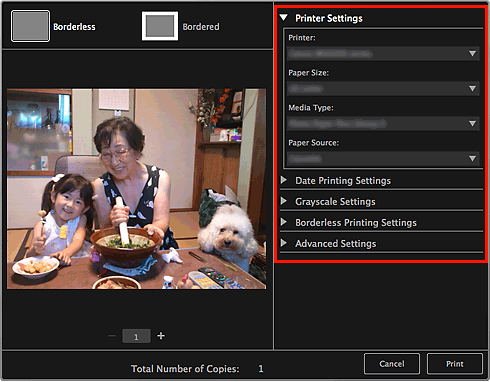
 Note
Note-
See "Print Settings Dialog" for details on the print settings dialog.
-
-
Load paper.
-
Click Print.
A message appears.
-
Click OK.
The Print dialog appears.
 Important
Important-
If you change the printer in the Print dialog, a message appears and printing will be canceled.
-
-
Click Print.
 Important
Important-
When you print a large number of high resolution images at one time, printing may stop halfway through.
-
When you print on a bordered layout, the margins on the left and right or the top and bottom may become wider than the other.
-
 Note
Note-
You can correct or enhance images before printing.
Page top |




 (Start
(Start