Preferences Dialog Box
Set the preferences for the Media Configuration Tool. The Preferences dialog box appears when you select Preferences from the File menu.
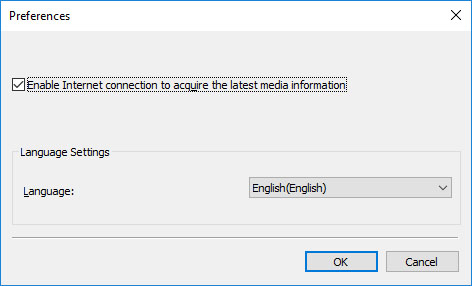
- Enable Internet connection to acquire the latest media information
-
Clear this check mark to prohibit the system from automatically connecting to the internet to acquire the latest media information.
- Language Settings
-
Select the display language for the Media Configuration Tool.
 Important
Important-
Changes to the display language are reflected the next time the system is started.
-

