Clear Cache DialogBox
The media information of printers that was acquired in the past can be deleted from the Media Configuration Tool. The Clear Cache dialog box appears when you select Clear Cache from the File menu.
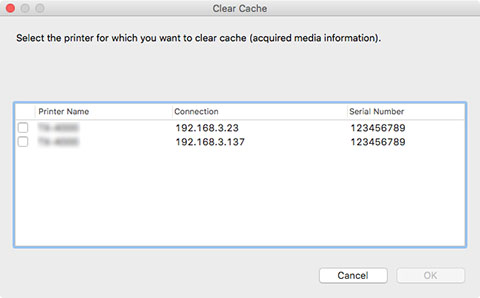
- Printer Name
-
Displays the names of the printers.
- Connection
-
Displays the IP addresses for printers connected via the network and the names of the connection ports for printers connected via USB.
- Serial Number
-
Displays the serial numbers of the printers.
- OK button
-
Deletes the caches of media information acquired from the printers whose check boxes are selected.

