Displaying Media Information Details
Displays the media information details.
 Important
Important
-
Do not attempt to print or turn the printer off while the program is communicating with the printer.
-
Select the paper for which you want to check the media information details.
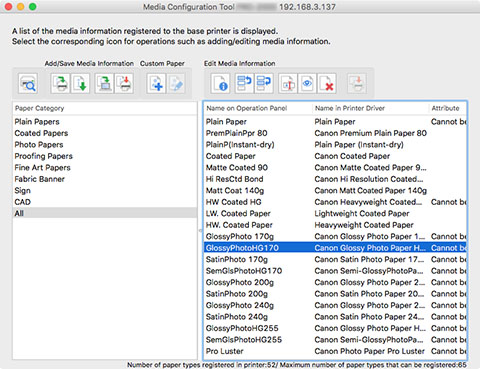
-
Click
 (Simple Paper Reference) in the Edit Media Information button group (or select Simple Paper Reference from the Edit Media Information menu).
(Simple Paper Reference) in the Edit Media Information button group (or select Simple Paper Reference from the Edit Media Information menu).The Simple Paper Reference dialog box appears.
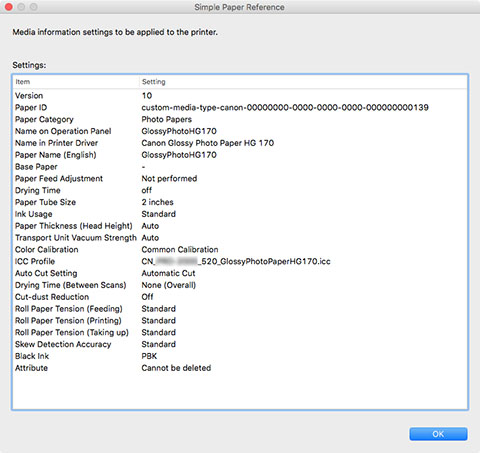
 Note
Note-
The information that will appear in the Simple Paper Reference dialog box is media information sent by the Media Configuration Tool. After updating the media information with the Media Configuration Tool, check the printer control panel to verify the media information values that were changed in the printer control panel.
-

