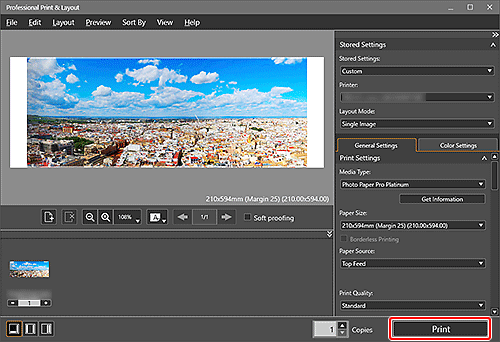Print with Style
Find new ways of expressing your prints.
-
 <Panorama>
<Panorama>
Create dynamic and powerful prints using a panoramic layout. -
<Black and white printing>
Give your prints a classic, timeless feel.
-
 <Gallery Wrap>
<Gallery Wrap>
A stylish alternative to framed prints.
Items Required (Materials, Tools)![]()
 Professional Print & Layout application
Professional Print & Layout application-
Inkjet paper of the desired type
Manufactured by Canon, Hahnemuhle (*), Canson (*), ILFORD (*), Legion (Moab) (*), INKPRESS (*), Awagami Factory (*), etc.
*Proper operation of the printer is not guaranteed the when using paper sold by these manufacturers.
This section describes the procedure for panorama printing.
 Preparation
Preparation
-
STEP
1Prepare image that fits the panorama paper size.
 Procedure
Procedure
-
STEP
1Start Professional Print & Layout.
Download Professional Print & Layout
-
STEP
2Select panorama paper (210 x 594 mm) from paper sizes.
 Tips
Tips- Besides panorama printing, various printing methods are available.
-
STEP
3Print.
-
![]() Complete!
Complete!![]()