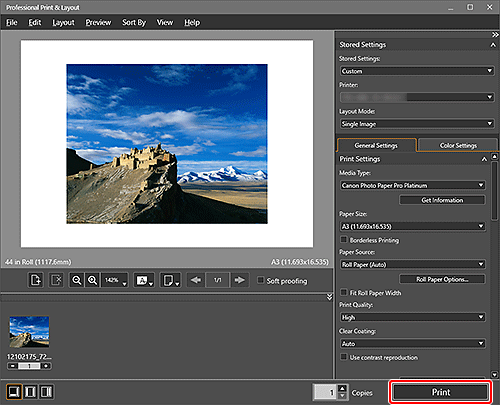Select the Perfect Paper Type
An item's appearance and mood will vary depending on the type of paper to print on.
Select the ideal paper for the best possible results.
-
 <Glossy paper/semi-glossy paper>
<Glossy paper/semi-glossy paper>
Adds vividness to your item.
(Recommended for portraits and landscapes) -
<Fine art paper>
The paper tint and texture help create attractive natural prints.
(Recommended for artworks)
-
 <Washi (Japanese paper)>
<Washi (Japanese paper)>
The unique materials and traditional production process will give your prints a distinctive style.
(Recommended for Japanese-style paintings) -
<Baryta photo paper>
Features a unique gloss to emulate the feel of silver halide photographs.
(Recommended for landscape photos)
-
 <Canvas paper>
<Canvas paper>
A cloth based paper for reproducing the textured finish of paintings on canvas.
(Recommended for oil paintings)
Items Required (Materials, Tools)![]()
 Professional Print & Layout application
Professional Print & Layout application-
Inkjet paper of the desired type
Manufactured by Canon, Hahnemuhle (*), Canson (*), ILFORD (*), Legion (Moab) (*), INKPRESS (*), Awagami Factory (*), etc.
*Proper operation of the printer is not guaranteed the when using paper sold by these manufacturers.
 Procedure
Procedure
-
STEP
1Start Professional Print & Layout.
Download Professional Print & Layout
-
STEP
2Select paper.
-
STEP
3Print.
-
![]() Complete!
Complete!![]()