Print Photos from Your Smartphone
Use the Canon PRINT app to print photos directly from your smartphone.
![]() Recommended Use
Recommended Use
- Update photos displayed in your photo frames after a recent trip.
- Print out photos to give to family and friends after their visit.

Items Required (Materials, Tools)![]()
 Canon PRINT smartphone app
Canon PRINT smartphone app- Inkjet paper
 Procedure
Procedure
-
STEP
1Open
 Canon PRINT.
Canon PRINT.Download Canon PRINT from here
iOS/iPadOS

Android/Chrome OS

-
STEP
2Select your photos.
-
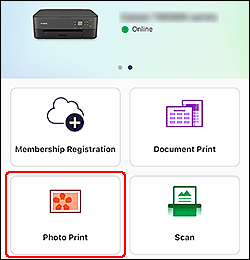
Tap!
-

Select photos!
-
-
STEP
3Check settings and print.
-
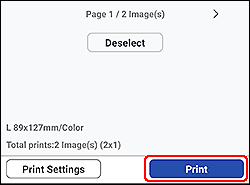
Tap!
-
![]() Tips
Tips
- To change the paper size and other settings, tap Print Settings.
![]() Complete!
Complete!![]()

Download from here!
 Canon PRINT
Canon PRINT