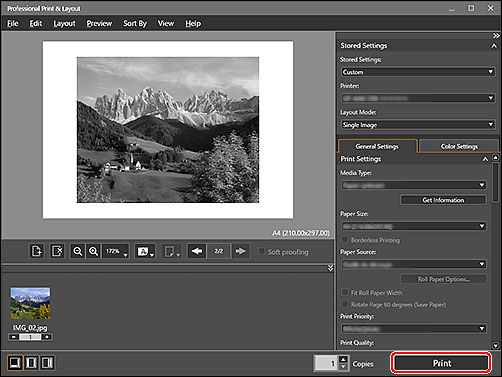Drucken von Schwarzweißfotos mit ausschließlich grauer und schwarzer Tinte
Fügen Sie Schwarzweißspezialpapier hinzu, um exquisite Schwarzweißfotos zu drucken. Normalerweise wird eine geringe Menge Farbtinte für subtile Farbanpassungen eingesetzt. Beim Drucken rein mit grauer und schwarzer Tinte können Sie einen etwas anderen Ton für Ihre Schwarzweißfotos erzielen. Dies empfehlen wir Benutzern, die den Einsatz von Farbtinte beim Drucken von Schwarzweißfotos vermeiden möchten.
-
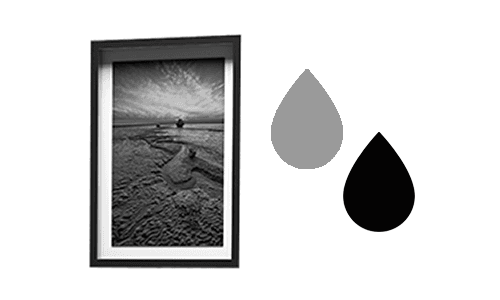 Drucken Sie Schwarzweißfoto mit einem anderen Tonwert.
Drucken Sie Schwarzweißfoto mit einem anderen Tonwert.
Erforderliche Elemente (Materialien, Werkzeuge)![]()
 Anwendung Professional Print & Layout
Anwendung Professional Print & Layout- Fotopapier oder Fine Art-Papier
Vorbereitung
Hinzufügen von Schwarzweißspezialpapier bei Medientyp
 Verfahren
Verfahren
-
SCHRITT
1Starten Sie Professional Print & Layout.
Herunterladen von Professional Print & Layout
-
SCHRITT
2Wählen Sie Schwarzweißspezialpapier für den Medientyp aus.
-
SCHRITT
3Stellen Sie den Farbmodus auf Schwarzweißfoto drucken (Black and White Photo) und drucken Sie dann.
![]() Fertig!
Fertig!![]()