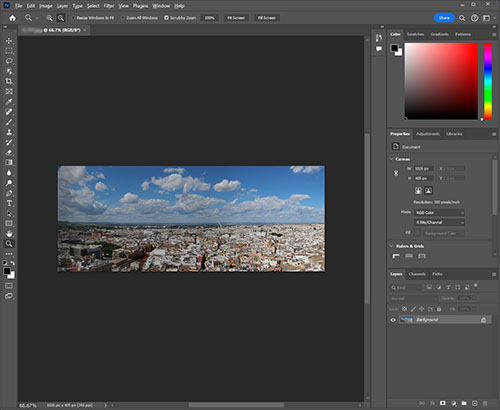Print on Large-Format Paper
You can print on large-format paper to expand the range of your expression.
-
 Create dynamic and powerful prints using a panoramic layout.
Create dynamic and powerful prints using a panoramic layout.
Items Required (Materials, Tools)![]()
- Large-format paper
For large-format paper sizes, refer to the size section in Media Types You Can Use.
 Procedure
Procedure
The following example introduces how to create using Photoshop.
Windows 10/Photoshop:
-
STEP
1Prepare a document.
-
STEP
2Open the print settings, and then select large-format paper from Media Type in Printer Properties.
-
STEP
3Select Custom Paper Size for Printer Paper Size, and then enter the Width and Height of the prepared paper.
-
STEP
4Print.
![]() Tips
Tips
- Support the paper with your hands while printing. The document may not be printed correctly due to the weight of the paper.
![]() Complete!
Complete!![]()