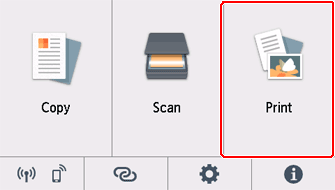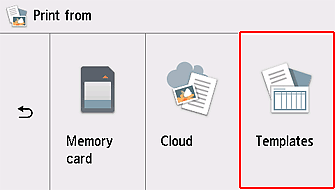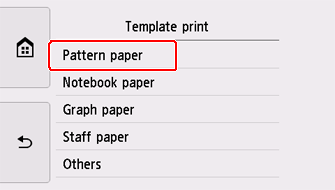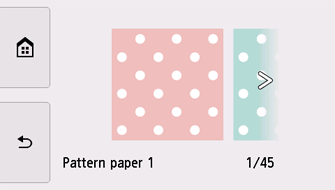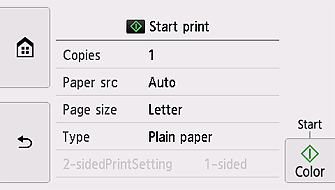Create Paper Items
Print out pattern papers to make unique paper items.
Templates are available from Canon's free printing materials website, CREATIVE PARK. Or create something original. You're just limited by your imagination!
-

Luncheon mats
-

Wrappings
-

Cutlery cases
-

Chopstick cases
Items Required (Materials, Tools)![]()
- Paper of desired size and type.
Note: Try various paper types for different printing results.
Not supported depending on your model.
 Procedure
Procedure
The screens vary depending on the printer.
-
STEP
1From the printer's home screen, select Print, and then Templates.
-
STEP
2Select Pattern paper, and then select the pattern you want to print.
-
STEP
3Check settings and print.
![]() Complete!
Complete!![]()