Create a Flyer or Calendar with a Web App
Use "PosterArtist," a free web service offering a variety of design templates, to easily create professional-quality flyers, posters, and stylish calendars.
-
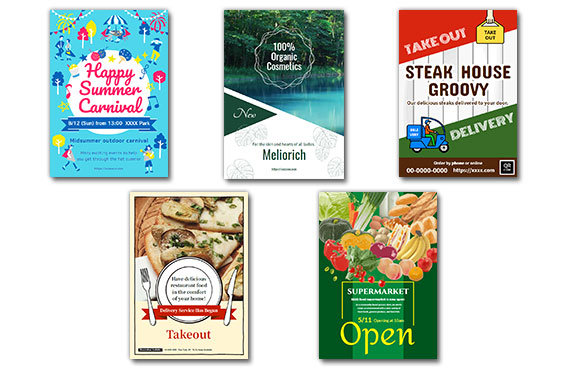 Choose from the many templates available to create the perfect poster! Examples include: Logistics, Retail, Catering, Education, and Office
Choose from the many templates available to create the perfect poster! Examples include: Logistics, Retail, Catering, Education, and Office
-
Use your favorite photos to create a personalized calendar!

-
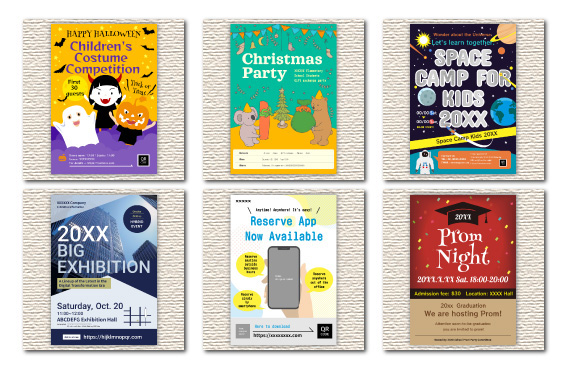 Equipped with the Auto Design function. The app automatically suggests designs for you.
Equipped with the Auto Design function. The app automatically suggests designs for you.
You can design easily with intuitive controls.
The following describes the procedure for creating a flyer using a template.