Print While Away from Home
Print from your computer even while away from home by changing the printer connection method.
![]() Recommended Use
Recommended Use
- On a business trip, print quotes and contracts on the spot.
- While away from home, print brochures and sales promotion materials on the spot.
- In a meeting, print updated data on the spot.
![]() Tips
Tips
 Setup Before Leaving Home
Setup Before Leaving Home
For details, refer to Preparation Before Leaving Home.
 Using the Printer While Away from Home
Using the Printer While Away from Home
Use the printer by connecting it directly to your computer.
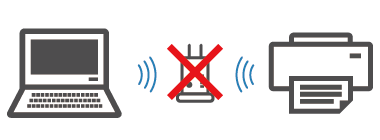
-
STEP
1Turn on the printer.
-
STEP
2Turn on the computer.
Check that the computer is connected to the printer.
-
STEP
3Print.
For details, refer to Printing Procedure.
 Using the Printer After Coming Home
Using the Printer After Coming Home
Use by connecting your computer and the printer to a wireless router.
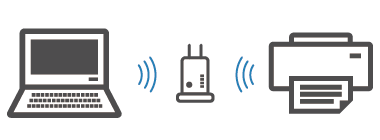
-
STEP
1Turn on the computer.
-
STEP
2Turn on the printer.
Check that the computer is connected to your wireless router.
-
STEP
3Print.
For details, refer to Printing Procedure.

