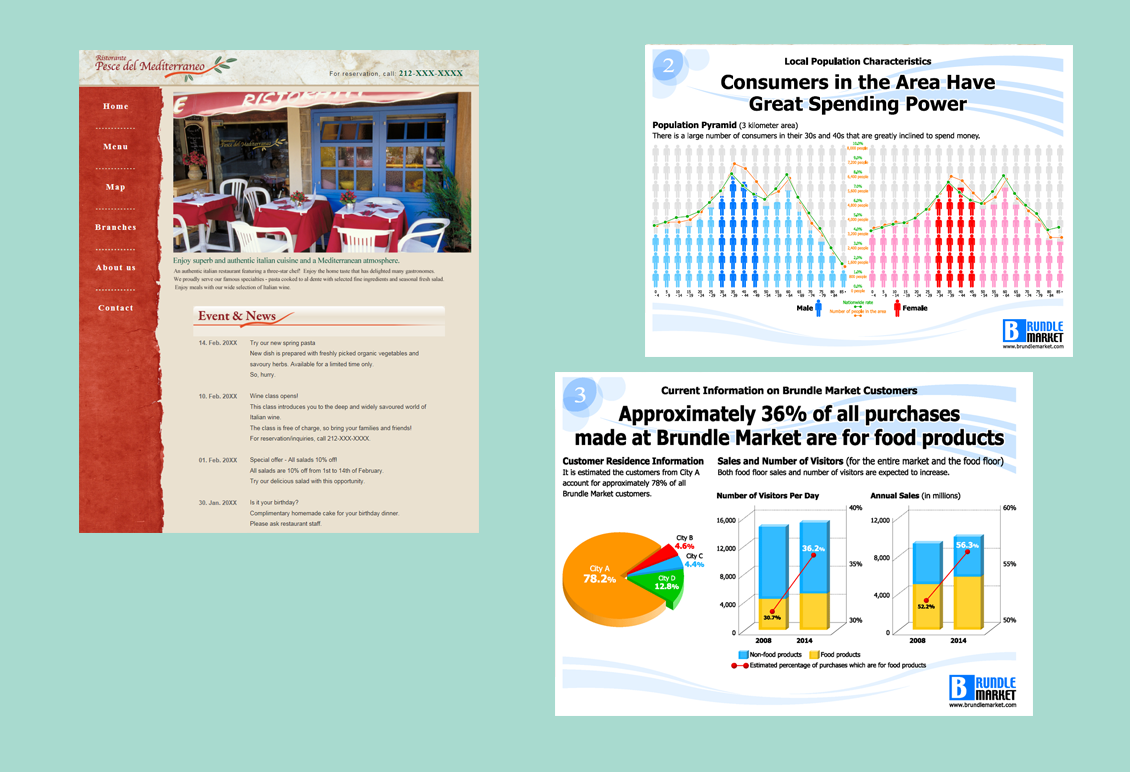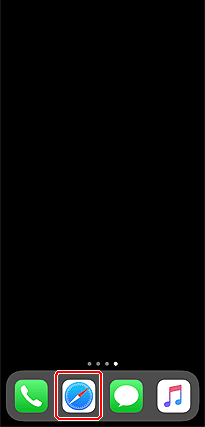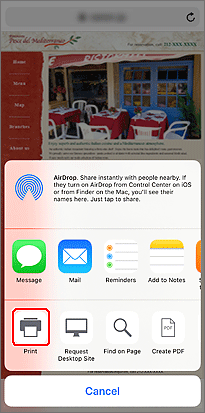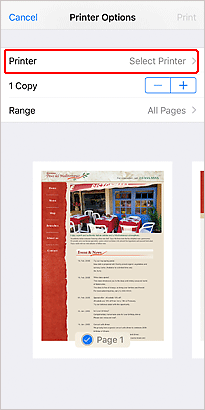Print Documents from Your Smartphone (iOS)
Use AirPrint to quickly print information such as e-mails, web pages, coupons or maps directly from your smartphone.
![]() Recommended Use
Recommended Use
- Basic printing of documents or web pages directly from your smartphone.
- Print documents stored in the cloud from your smartphone!
- Print important e-mails instantly!
- Print coupons, maps, and other information from web pages!
- Mark important points when studying for exams!
Print interesting pages quickly before going to work and make use of your time on the train!
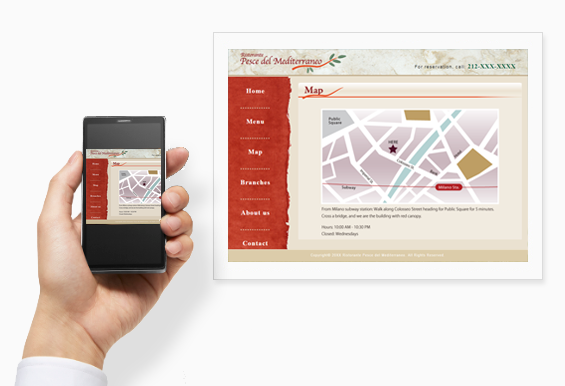
Items Required (Materials, Tools)![]()
- iPhone, iPad, or iPod touch with the latest version of iOS
- Inkjet paper
 Procedure
Procedure
Note: Descriptions are based on iOS 10. The screens vary depending on the device and app.
-
STEP
1Open the item you want to print.
-
STEP
2Tap the icon at the bottom of the screen, and then select the printer.
-
STEP
3Tap Print.
-
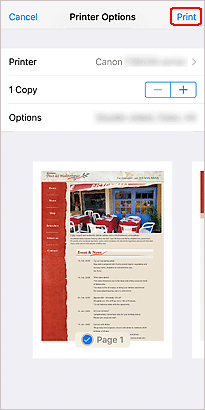
Tap!
-
![]() Complete!
Complete!![]()