Print Documents from Your Smartphone (Android)
Quickly print information such as PDF or Word documents, web pages and emails directly from your Android smartphone.
![]() Recommended Use
Recommended Use
- Print directly from your smartphone. No need to open your computer!
- Print coupons, maps and other information from web pages using your smartphone!
- Print important e-mails instantly!
- Print PDF or Word documents stored in the cloud from your smartphone!
- Mark important points when studying for exams!
Print interesting pages quickly before going to work and make use of your time on the train!
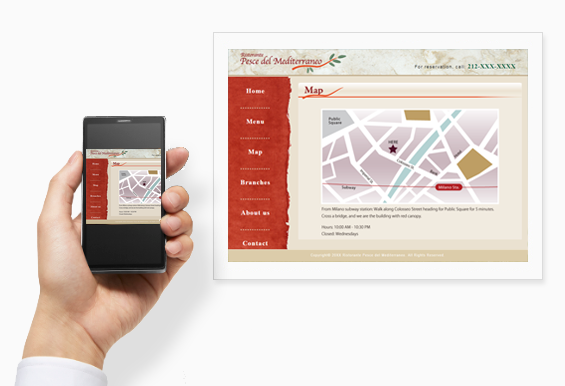
Items Required (Materials, Tools)![]()
- Mobile device with the latest version of Android installed.
- Inkjet paper
 Procedure
Procedure
The following screens were taken with Android 10 when printing from Chrome.
(Canon TS3300 series printer printing on A4 sized plain paper)
The screens vary depending on the device and app.
-
STEP
1Open a document or web page in a smartphone app and then start printing.
-
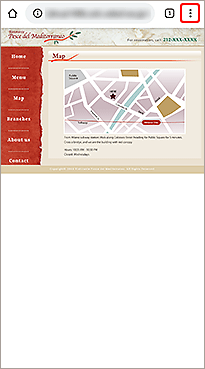
Tap!
-
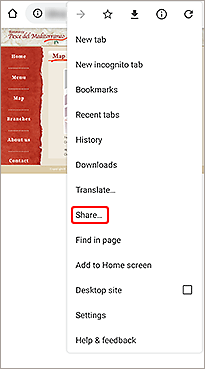
Tap!
If the Print menu is available, tap Print and proceed to Step 2.
-
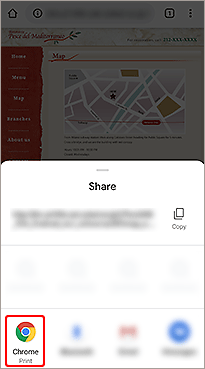
Tap!
-
-
STEP
2Select the printer and print.
-
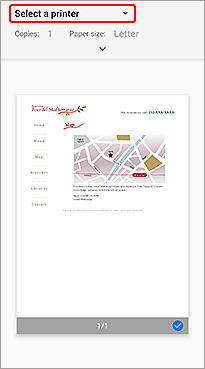
Tap!
-
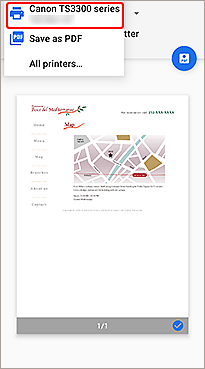
Tap!
-
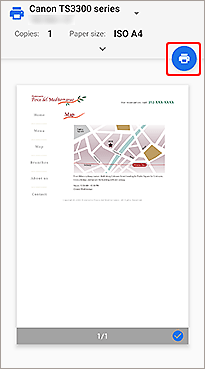
Tap!
-
![]() Complete!
Complete!![]()
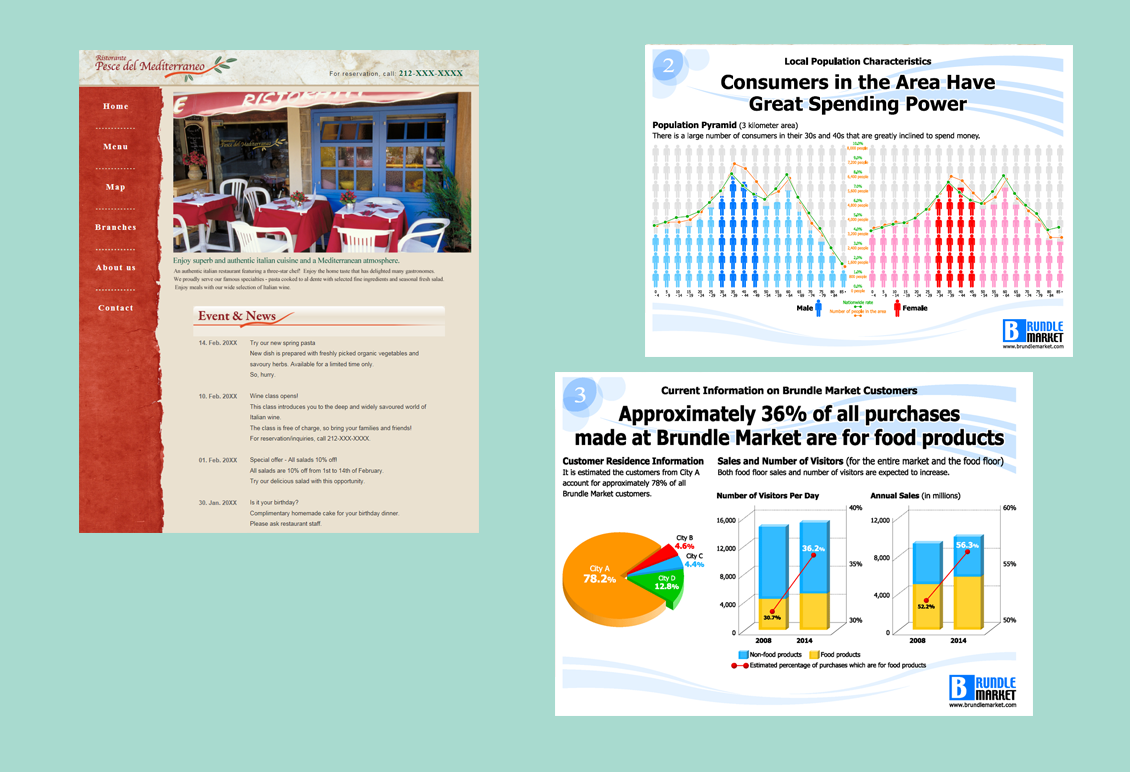
* If your device is running a version of Android earlier than 8.0 and the Print menu is not displayed, install the Canon Print Service app.
 Procedure for Canon Print Service
Procedure for Canon Print Service
-
STEP
1Download & start
 Canon Print Service on smartphone or tablet.
Canon Print Service on smartphone or tablet.Download Canon Print Service from here
Note: It may already be installed depending on your device.
-
STEP
2Enable
 Canon Print Service on smartphone or tablet.
Canon Print Service on smartphone or tablet.On devices running Android 7.0 or later, Canon Print Service will be enabled automatically after installation.
If the printer is not connected to the network or if you want to set the paper size, paper type, print area, etc., use Canon PRINT for printing.
