Create Magnetic Photo Prints
Print your favorite photos on Magnetic Photo Paper and use them to decorate your refrigerator or kitchen wall.
-
 Add a touch of style to your kitchen.
Add a touch of style to your kitchen.
Items Required (Materials, Tools)![]()
 Easy-PhotoPrint Editor smartphone app
Easy-PhotoPrint Editor smartphone app- Magnetic Photo Paper
Not supported depending on your model.
 Procedure
Procedure
-
STEP
1Start
 Easy-PhotoPrint Editor and select Photos.
Easy-PhotoPrint Editor and select Photos.Download Easy-PhotoPrint Editor
-
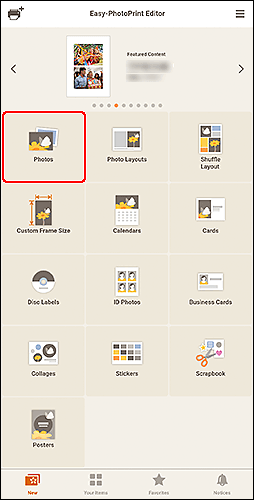
Tap!
-
-
STEP
2Select your photos.
-
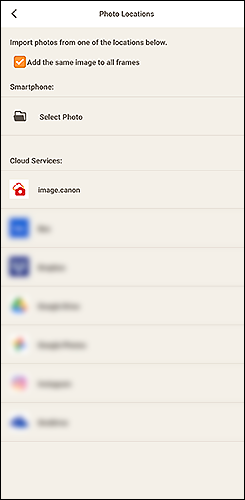
Select photos!
-
-
STEP
3Check settings and print.
Select 4"x6" 10x15cm for Paper Size, and then select Glossy Photo Paper for Media Type.
-

Tap!
 Tips
Tips- You can use scissors to cut the prints into interesting shapes.
-
![]() Complete!
Complete!![]()
