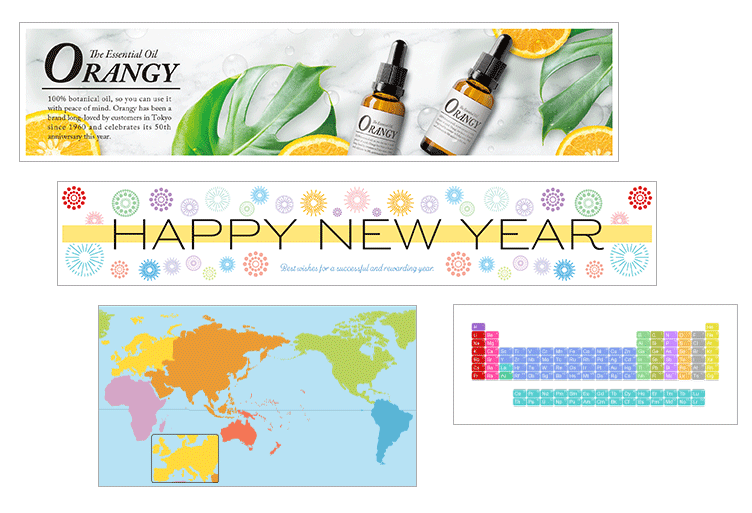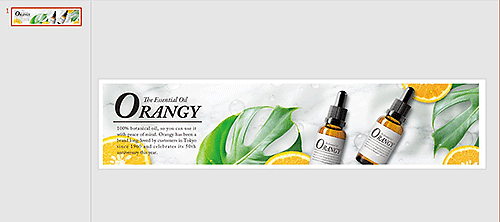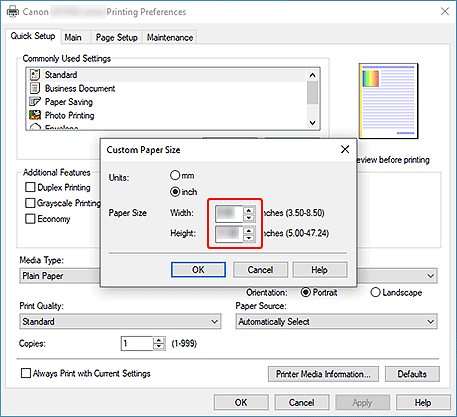Print on Large-Format Paper
Suitable for business uses such as providing high-impact suggestions to clients. You can print on large-format paper up to 3.93 feet (1.2 meters) long.
-
 Print slogans or
Print slogans or
event maps to enhance
your business. -
Create educational posters for
schools and other facilities.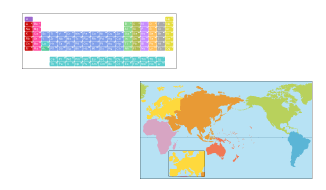
Items Required (Materials, Tools)![]()
- Large format paper (Max width and height: 8.5 x 47.24 inches (215.9 x 1,200 mm))
Note: Available at stores or websites selling large-format paper.
 Procedure
Procedure
The following example introduces how to create using PowerPoint.
Windows 10/PowerPoint 2016:
-
STEP
1Prepare a document.
-
STEP
2Open the Print menu, then in Printer Properties, select Custom Paper Size for Printer Paper Size, and then enter the Width and Height of the prepared paper.
Plain Paper mode will be selected.
-
STEP
3Print.
 Tips
Tips- Support the paper with your hands while printing. The document may not be printed correctly due to the weight of the paper.
![]() Complete!
Complete!![]()