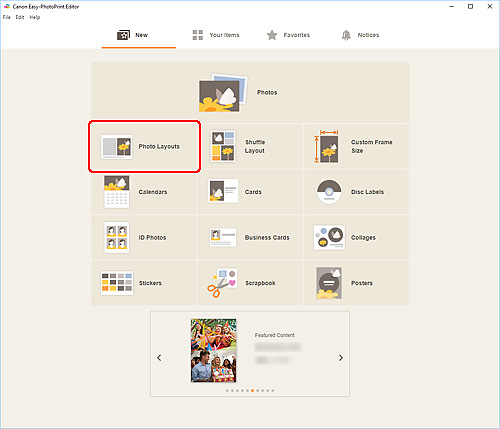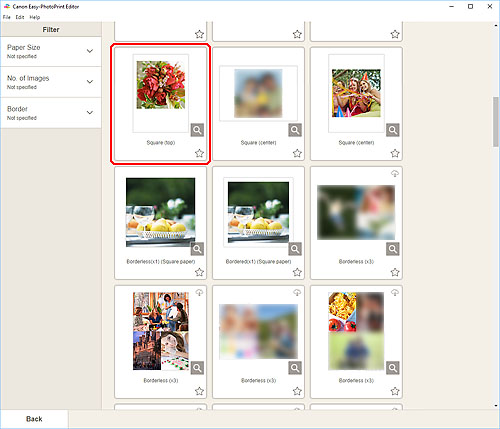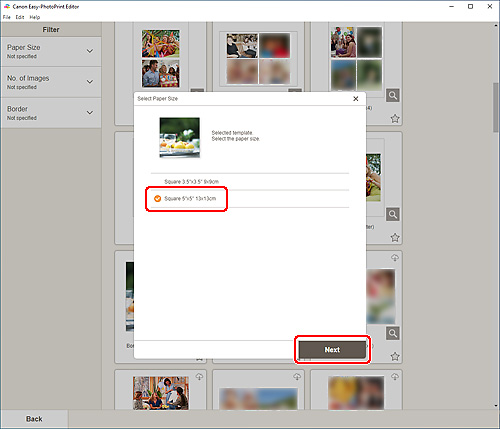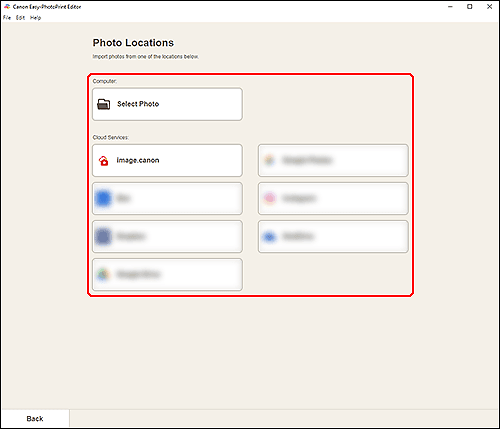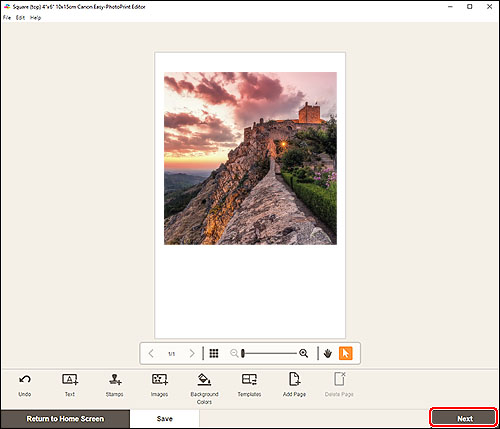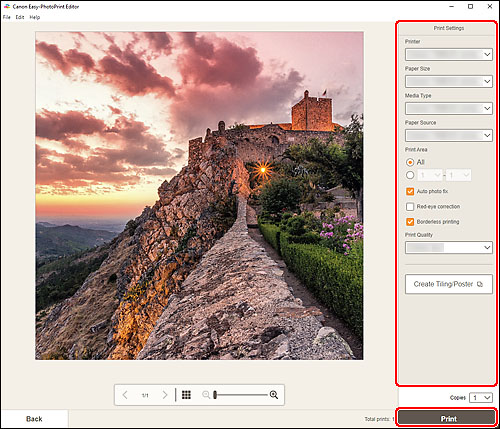Print Photo-worthy Items
Add some fun and creativity to your life.
Create stylish prints to decorate your wall, give as gifts, or add to your collection.
-
 Decorate your room to your taste with your favorite photos.
Decorate your room to your taste with your favorite photos.
-
Personalize a photo with a message to give to a friend.

-
 Edit your photos before uploading to social media sites.
Edit your photos before uploading to social media sites.
Items Required (Materials, Tools)![]()
 Easy-PhotoPrint Editor application
Easy-PhotoPrint Editor application- Inkjet paper of the desired size, such as L size photo paper or Card size paper
Not supported depending on your model.
 Procedure
Procedure
-
STEP
1Start
 Easy-PhotoPrint Editor and select Photo Layouts.
Easy-PhotoPrint Editor and select Photo Layouts.Download Easy-PhotoPrint Editor
-
STEP
2Choose a template and paper size, and then select photos.
To print photos in square format on square paper, select a "square paper" layout.
-
STEP
3Edit your photos and then print.
You can add text boxes and stamps to items.
In macOS, a different screen appears.
![]() Tips
Tips
- To print by automatically laying out multiple selected images, use Shuffle Layout.
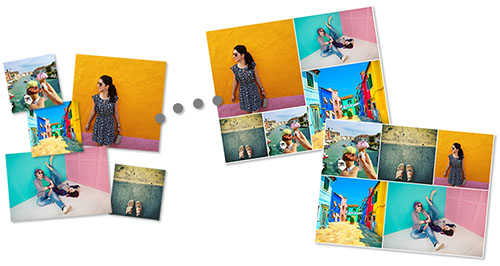
![]() Complete!
Complete!![]()