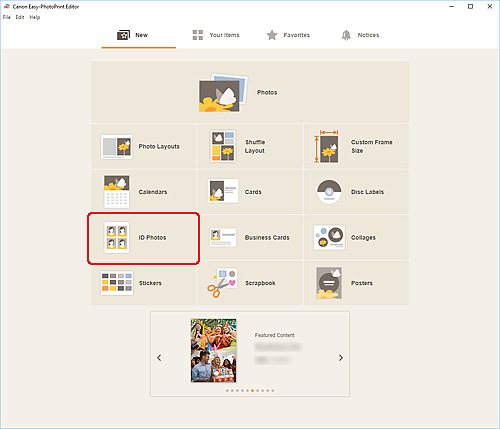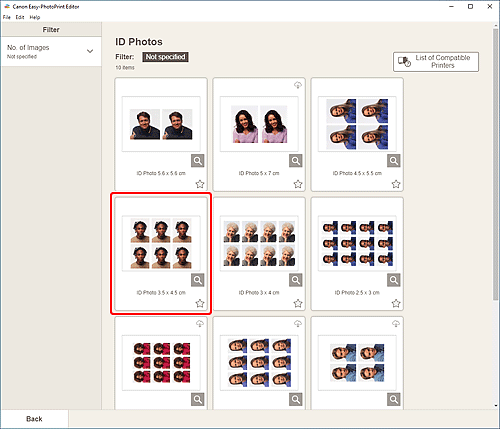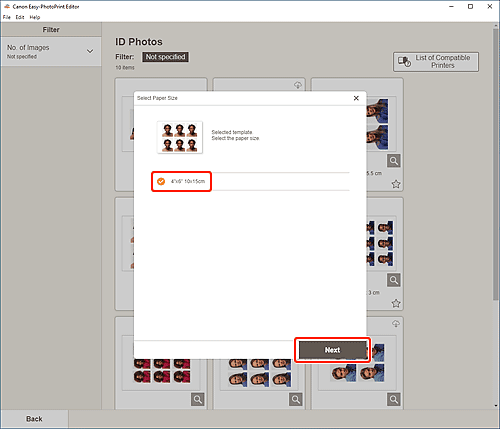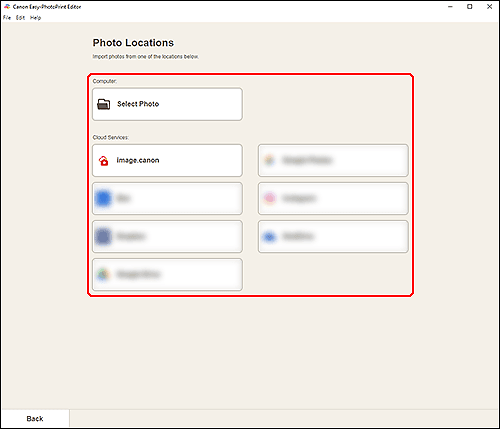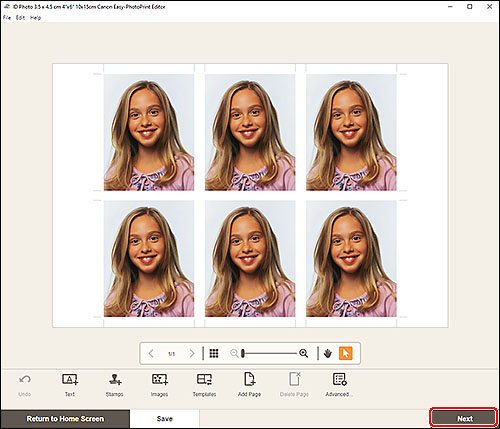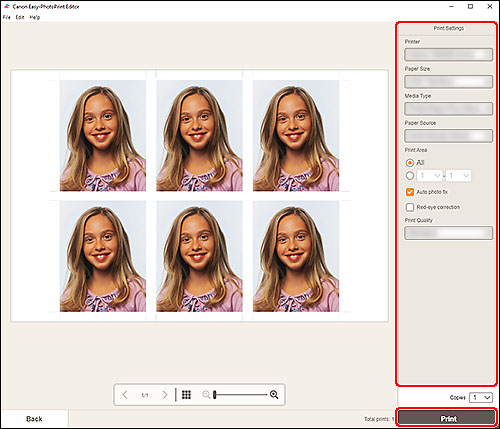列印ID相片
在家裡列印履歷和其他重要文件的ID相片,而不是去攝影師或照相亭。
-
 無論何時需要,都可以從家中印表機列印ID相片。
無論何時需要,都可以從家中印表機列印ID相片。
所需項目(材料、工具)![]()
 Easy-PhotoPrint Editor應用程式
Easy-PhotoPrint Editor應用程式- L尺寸相紙
根據所用型號的不同,該功能不受支援。
 步驟
步驟
-
步驟
1啟動
 Easy-PhotoPrint Editor並選擇ID 相片(ID Photos)。
Easy-PhotoPrint Editor並選擇ID 相片(ID Photos)。下載Easy-PhotoPrint Editor
-
步驟
2選擇範本和紙張大小,然後選擇相片。
 提示
提示- 選擇將相同影像新增至所有邊框(Add the same image to all frames)核取方塊,以在所有影像佈置畫格中使用相同的影像。
-
步驟
3編輯相片,然後進行列印。
在macOS中,隨即顯示其他螢幕。
![]() 完成!
完成!![]()

從此處下載!
商標和授權條款
- macOS是Apple Inc.的商標。