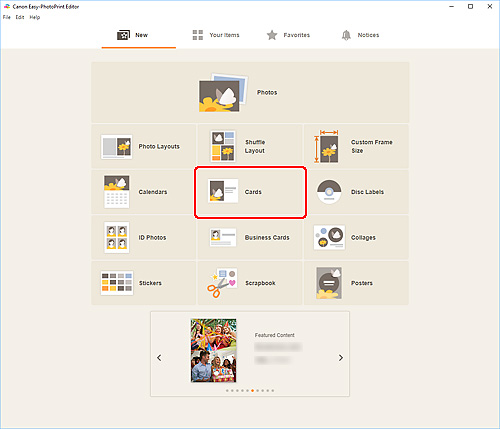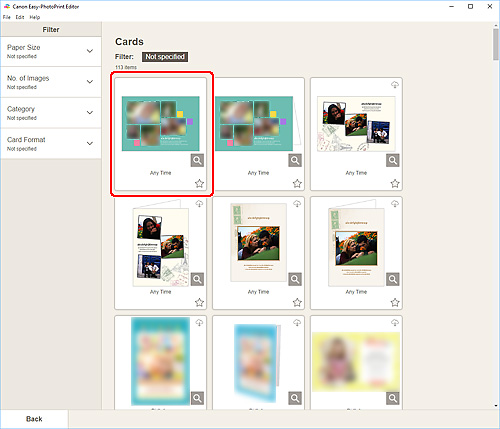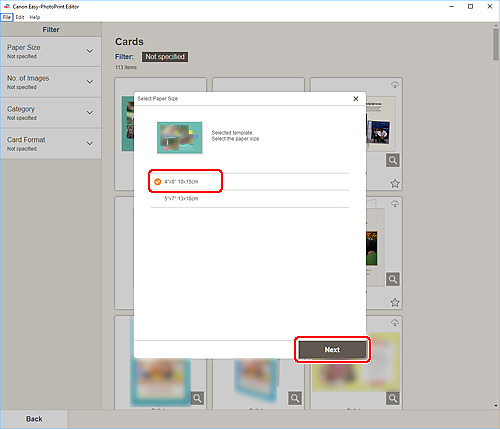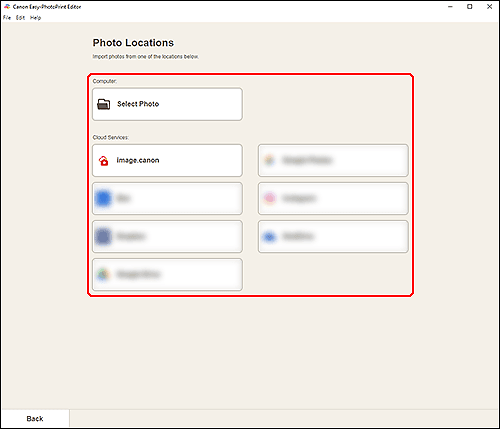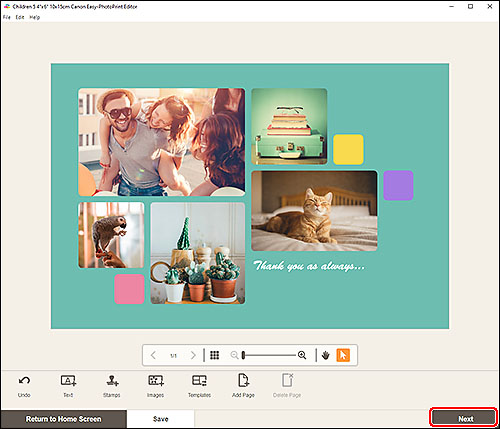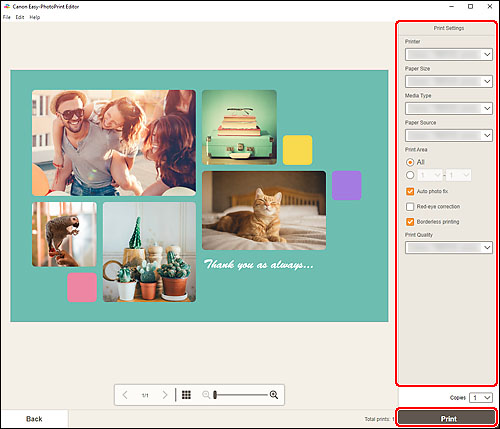Create and Print Greeting Cards
Use your favorite photos to express your feelings with a card suitable for any occasion.

Items Required (Materials, Tools)![]()
 Easy-PhotoPrint Editor application
Easy-PhotoPrint Editor application- Inkjet paper
Not supported depending on your model.
 Procedure
Procedure
-
STEP
1Start
 Easy-PhotoPrint Editor and select Cards.
Easy-PhotoPrint Editor and select Cards.Download Easy-PhotoPrint Editor
-
STEP
2Choose template and paper size, and then select photo(s).
-
STEP
3Add a personalized message to your card or decorate it with stamps, and then print!
In macOS, a different screen appears.
![]() Complete!
Complete!![]()