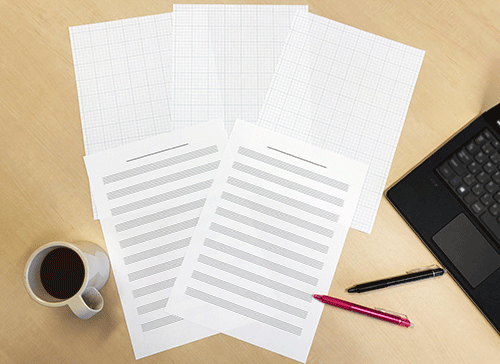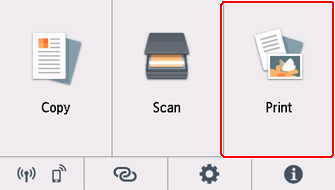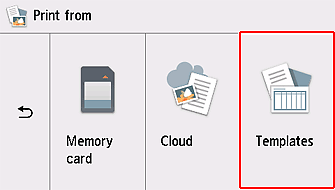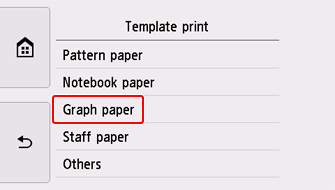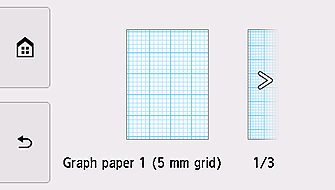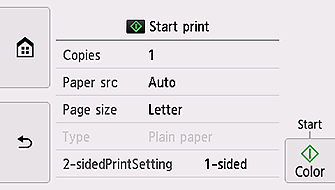Print Graph Paper and Staff Paper
Print graph paper and staff paper from your printer for your homework, hobby or work.
![]() Recommended Use
Recommended Use
- Print sheets whenever you need them.
- Print just the amount you need from your printer.
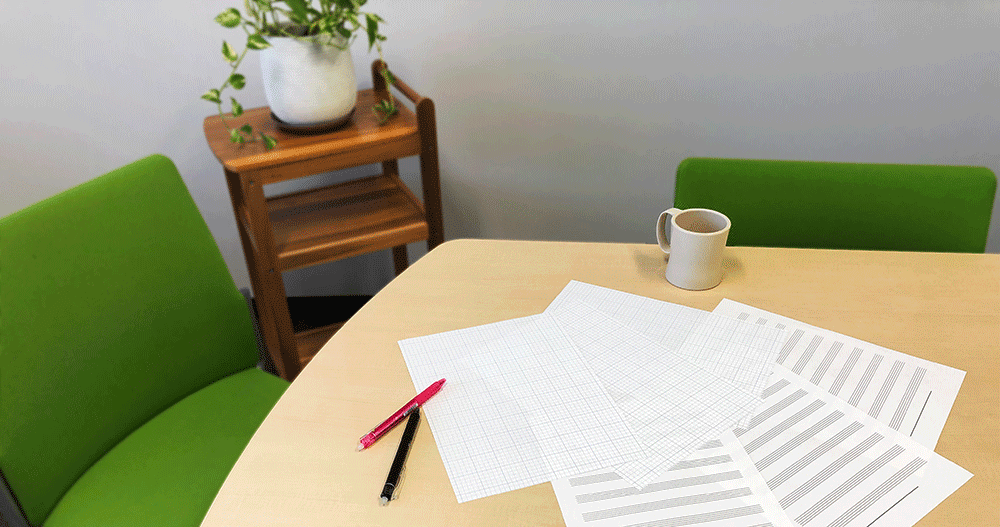
Items Required (Materials, Tools)![]()
- Inkjet paper
Not supported depending on your model.
 Procedure
Procedure
Note: The screens vary depending on the printer.
Note: The following uses graph paper as an example.
-
STEP
1From the printer's home screen, select Print, and then Templates.
-
STEP
2Select Graph paper, and then select the pattern you want to print.
-
STEP
3Check settings and print.
![]() Complete!
Complete!![]()