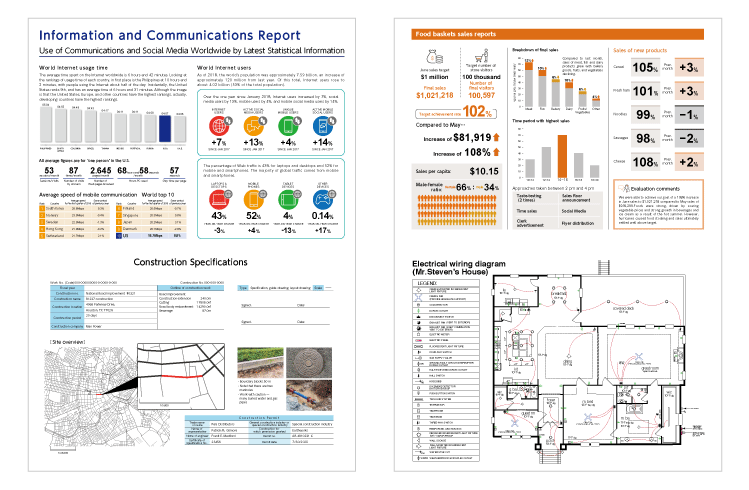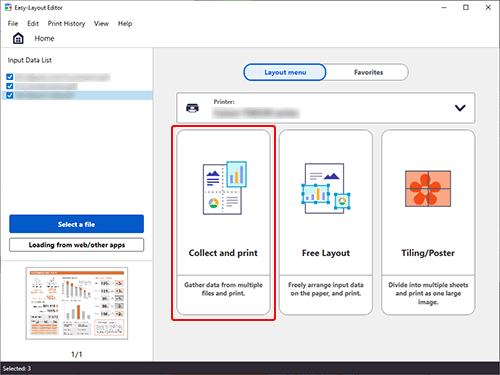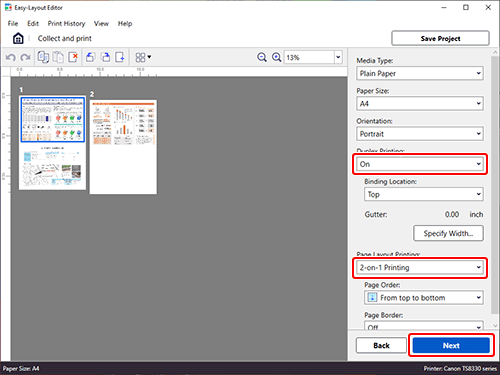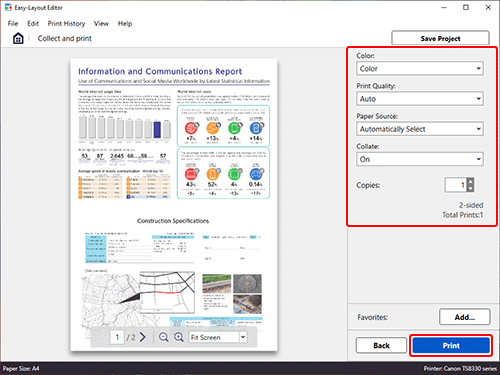Print Various Types of Files Collectively
Learn how to lay out multiple files (Word/Excel documents, JPEG images, PDFs, etc.) at one time and print them onto both sides of a sheet of paper.
![]() Recommended Use
Recommended Use
- Print various types of files as a single file.
- Print only the portions you need in a website.
- Edit the layout (orientation/order) while previewing the print result.

 Preparation
Preparation
-
STEP
1Download
 Easy-Layout Editor application.
Easy-Layout Editor application.Download Easy-Layout Editor
 Procedure
Procedure
-
STEP
1Start
 Easy-Layout Editor.
Easy-Layout Editor.Drag and drop the files you want to print.
 Tips
Tips- Insert multiple files of different formats, such as images, Office documents (Word, Excel, PowerPoint), PDFs, and web pages. To insert web pages, select Loading from web/other apps.
-
STEP
2Select Collect and print.
-
-
STEP
3Set the layout for 2-on-1 duplex printing, and then click Next.
-
-
STEP
4Specify print settings, and then print.
-
![]() Complete!
Complete!![]()