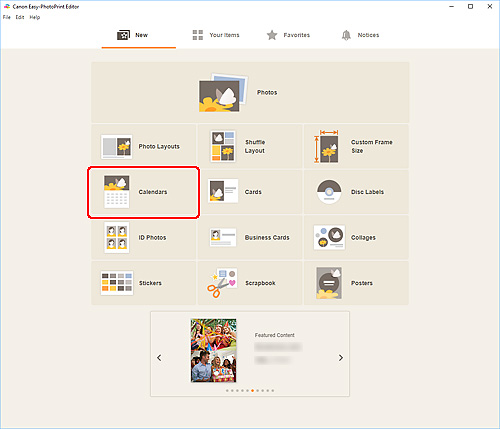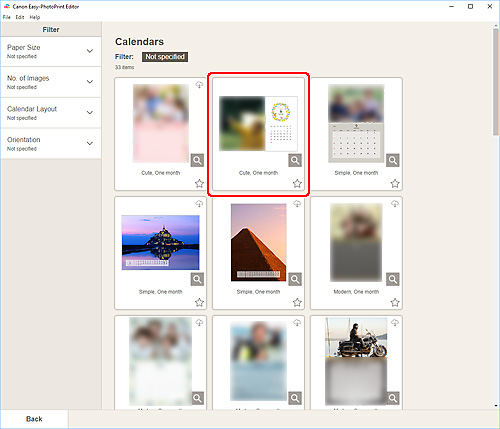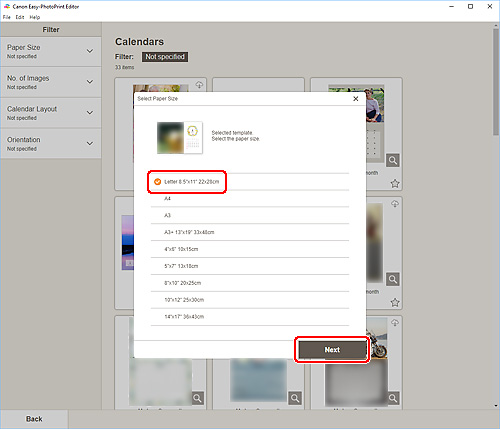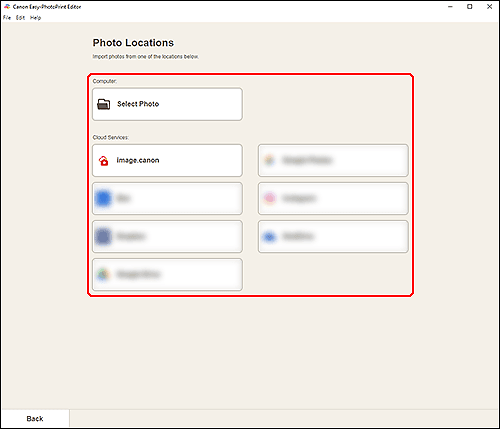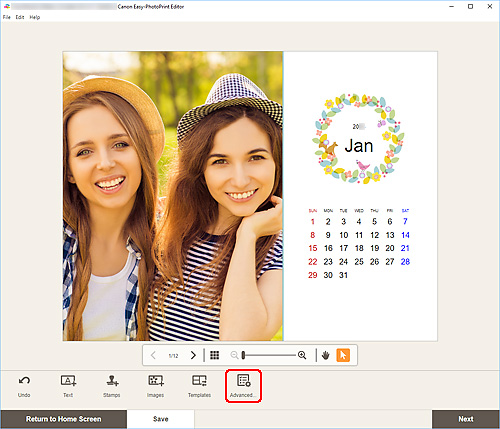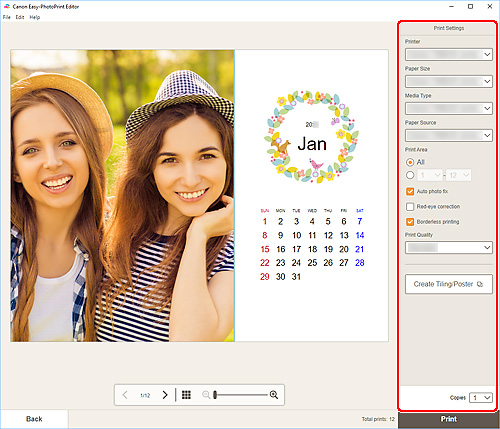創建個性化日曆
使用有紀念意義的相片或最愛的圖片創建個性化日曆。
免責聲明
規格如有變更,恕不另行通知。
關於印表機的更多資訊,請造訪您所在國家/地區的Canon產品網站。
-
 在每天的所見所聞中擷取珍貴的記憶。
在每天的所見所聞中擷取珍貴的記憶。
-
在您的日曆中新增紀念日。
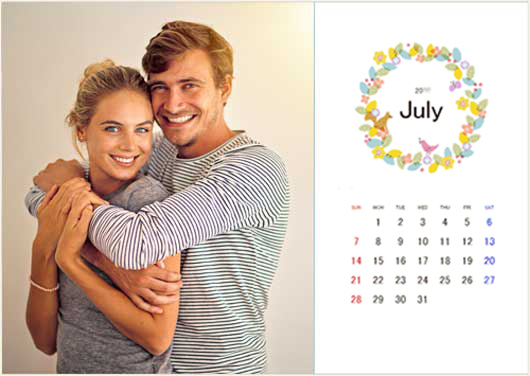
所需項目(材料、工具)![]()
 Easy-PhotoPrint Editor應用程式
Easy-PhotoPrint Editor應用程式- 噴墨紙張,例如Matte Photo Paper
根據所用型號的不同,該功能不受支援。
 步驟
步驟
-
步驟
1啟動
 Easy-PhotoPrint Editor並選擇日曆(Calendars)。
Easy-PhotoPrint Editor並選擇日曆(Calendars)。下載Easy-PhotoPrint Editor
-
步驟
2選擇範本和紙張大小,然後選擇相片。
-
步驟
3設定顯示格式和假日,然後列印。
在macOS中,隨即顯示其他螢幕。
![]() 完成!
完成!![]()

從此處下載!
商標和授權條款
- macOS是Apple Inc.的商標。