Examining the Nozzle Check Pattern
Examine the nozzle check pattern, and clean the print head if necessary.
-
Check if there are horizontal white streaks in the pattern (A) and pattern (B).
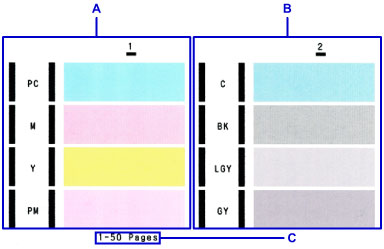
C: Number of sheets printed so far
If there are horizontal white streaks in the pattern A:
Cleaning the nozzles of the ink group 1 (PC, M, Y, or PM) is required.
Select the ink group to clean using the computer.

D: Good
E: Bad (horizontal white streaks are present)
If there are horizontal white streaks in the pattern B:
Cleaning the nozzles of the ink group 2 (C, BK, LGY, or GY) is required.
Select the ink group to clean using the computer.
If there are horizontal white streaks in the pattern A and pattern B:
Cleaning the nozzles of all ink colors is required.
From the printer
From the computer
 Note
Note
- The total number of sheets printed so far is shown in increments of 50 sheets on the printout of the nozzle check pattern.

