

To ensure the best print quality, the printer allows a margin along each edge of media. The actual printable area will be the area inside these margins.
Recommended printing area  : Canon recommends that you print within this area.
: Canon recommends that you print within this area.
Printable area  : The area where it is possible to print.
: The area where it is possible to print.
However, printing in this area can affect the print quality or the paper feed precision.
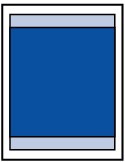
 Note NoteBorderless Printing
- Photo Paper Pro Platinum <PT-101> - Photo Paper Plus Glossy II <PP-201> - Photo Paper Pro Luster <LU-101> - Photo Paper Plus Semi-gloss <SG-201> - Matte Photo Paper <MP-101> Performing Borderless Printing on any other type of paper may substantially reduce printing quality and/or result in printouts with altered color hues.
|
Page top |