 Note Note
 The ink level detector is mounted on the machine to detect the remaining ink level. The machine considers as ink is full when a new FINE cartridge is installed, and then starts to detect a remaining ink level. If you install a used FINE cartridge, the indicated ink level of it may not be correct. In such case, refer to the ink level information only as a guide. The ink level detector is mounted on the machine to detect the remaining ink level. The machine considers as ink is full when a new FINE cartridge is installed, and then starts to detect a remaining ink level. If you install a used FINE cartridge, the indicated ink level of it may not be correct. In such case, refer to the ink level information only as a guide.
 When remaining ink cautions or errors occur, the ink lamps and the Alarm lamp will flash orange to inform you of the error. Count the number of flashes and take appropriate action. When remaining ink cautions or errors occur, the ink lamps and the Alarm lamp will flash orange to inform you of the error. Count the number of flashes and take appropriate action.
 If an Error Occurs If an Error Occurs
|
In the copy standby mode, you can check the ink status with the Color Ink lamp and Black Ink lamp.
* All the lamps on the operation panel are shown lit in the illustration below for explanatory purposes.
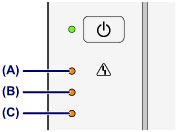
(A) Alarm lamp
(B) Black Ink lamp
(C) Color Ink lamp
Color Ink lamp or Black Ink lamp lights
The ink is running low. Prepare a new ink cartridge.
Color Ink lamp or Black Ink lamp flashes, while Alarm lamp flashes
An error has occurred.
 If an Error Occurs
If an Error Occurs
* For some types of errors, the Alarm lamp may not flash.


 Note
Note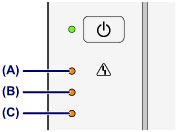
 Note
Note